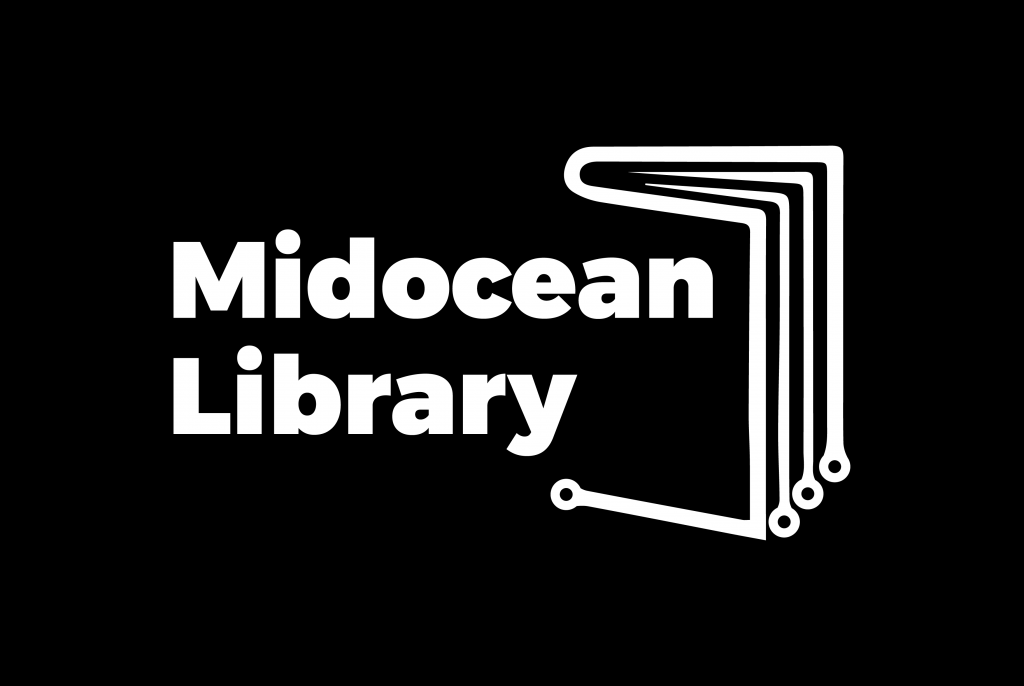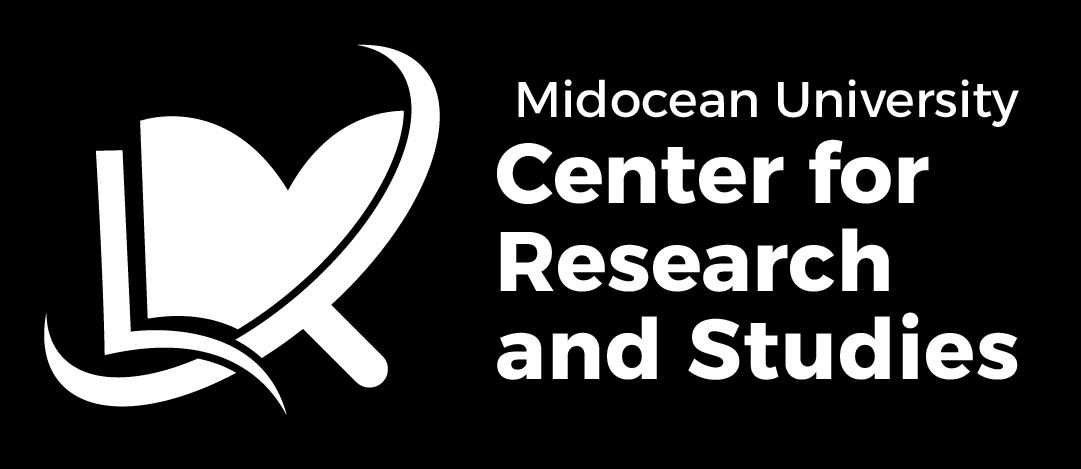To pay the tuition fees you shall follow these steps:
1. The card used for the payment process shall be valid and not expired.
2. Ensure that the card balance will cover all the required fees besides any other transfer fees or bank charges. It is recommended to add an additional 100 AED as a precautionary measure to avoid payment failure due to insufficient balance.
3. Fill in all the required information on the payment page carefully, and make sure it matches the details written on your bank card, kindly review the all the provided information before finalizing the transaction.
4. Use the code sent to your phone number to finalize the payment process.
5. Choose "AED" (United Arab Emirates Dirham) from the currency list at the bottom of the payment page to avoid incurring any additional charges.
6. Ensure that your card supports international transactions to prevent any issues while paying.
If the payment process fails, kindly submit a complaint to the Department of Finance and Payments for data review and provide necessary assistance.
You can request the printed graduation document to be sent via mail through the student account on the academic platform (SIS). Visit “Forms”, select “Form of sending graduation certificate via mail”, complete the required information then pay the fees (noting that having a printed graduation document is optional).
The student shall be notified with the tracking information of the graduation certificate as soon as as it is printed and sent, within twenty days from the date of the submitting the request.
The university’s tuition fees shall be paid in Emirati Dirham (AED) as it is the official currency of payment for all of the university's services. while paying any due fees for the university, kindly select "UAE Dirham" from the currency list at the bottom of the payment page to avoid incurring additional fees. Please note that an amount equivalent to the required fees will be deducted from your card in addition to bank charges and transfer fees, which are not covered by the university.
For new students:
The link of fee payment shall be sent to the student after completing the review of the enrollment request and the student is accepted.
For current students:
Fees are paid via the academic platform (SIS). The student visits (SIS), selects the icon “Registration for the trimester”, registers and pays the required fees.
The University has no system for installing or deferring tuition fees.